Site multilingualization: Comparison of 7 types of recommended plug-ins & Web services
Now that machine translation technology has developed, there are many ways to make blogs and sites multilingual.I didn't know which one to use, so I searched for commonly used plugins and web services and summarized the characteristics of each.
I hope it will be helpful for those who are worried about which method is good for multilingualizing the site.
Plugin version
Bogo
[nlink url = "https://ja.wordpress.org/plugins/bogo/" title = "Bogo" excerpt = "Bogo is a straightforward multilingual plugin for WordPress" img = "https: // ps.w.org/bogo/assets/icon-128 × 128.png? Rev = 1047282 “]
〇 Features / Advantages
- Free
- Supports multilingual posting and fixed pages
- Create pages with XNUMX: XNUMX correspondence, such as XNUMX article and XNUMX language
- Stable operation without collision with other plugins
- Same author as the famous "Contact Form 7"
- It is easy to introduce and there are many commentary articles in Japanese, so it is nice for beginners
✖ Disadvantages
- Menus, widgets, categories, etc. cannot be multilingual by default
- No machine translation function = It is difficult to create multilingual articles when there are many articles
Polylang
[nlink url = "https://ja.wordpress.org/plugins/polylang/" title = "polylang" excerpt = "Polylang allows you to create a bilingual or multilingual WordPress site." img = "https: // ps. w.org/polylang/assets/icon-128 × 128.png? Rev = 1331499 “]
〇 Features / Advantages
- Basic free
- Posts, pages, categories and tags, menus, widgets, etc. can be multilingualized (words derived from plugins are not allowed)
- URL can be selected from subdomain type, subdirectory type, etc.
(For SEO, it seems that the subdirectory type that enhances domain power is good) - Automatic translation is available with the Lingotek add-on
(The free version uses the API of Microsoft Translator. The paid version allows you to ask a professional translator) - There are many introductory articles in Japanese, and the number of active installations and evaluations is overwhelming compared to others, so it seems to be popular worldwide.
✖ Disadvantages
- Setting screen and official documents are in English
WPML
[nlink url = "https://wpml.org/ja/" title = "" excerpt = "WPML makes it easy to build and operate a multilingual site. It has the power to support corporate sites but is simple. It also supports various blogs. "img =" https://cdn.wpml.org/wp-content/themes/sitepress/images/wpml-logo.svg "]
〇 Features / Advantages
- Articles can be created automatically by machine translation in the full-featured version or higher (a type that creates posts in different languages and links the corresponding articles)
- Translate posts, pages, custom types, tags, categories, custom taxonomies, WordPress menus, plugin languages and more
- There is only a paid version, and the support is generous, with a track record of over 10 years.This kind of thing seems to be good for corporate sites etc.
✖ Disadvantages
- Paid plugin.
- The cost for the first year is $ 1 for the simplified version (29 site only), $ 3 for the full-featured version (79 sites), and $ 159 / year for the unlimited-featured version.A renewal fee will be required for the next fiscal year and beyond.
The site of this service makes a detailed comparison with various plug-ins.
Comparison between free version and paid version, and Multilingual Press / qTranslateX / Polylang
Multilingual Press, Multi Language Switcher
[nlink url = "https://ja.wordpress.org/plugins/multilingual-press/" title = "MultilingualPress" excerpt = "This plugin lets you connect an unlimited amount of sites with each other." img = "https:: //ps.w.org/multilingual-press/assets/icon-128 × 128.png? Rev = 1413815 “]
〇 Features / Advantages
- Multilingualized using WordPress's multi-site function
(Multi-site function is a function that can manage multiple sites with one server and one WordPress) = Create different sites for each language and link articles in each site - Editing the original site will sync it to another language site, so you only need one site to edit
- Multilingual Press supports over 170 languages
- Even if I remove the plugin, the translated site still works
✖ Disadvantages
- More time and effort to set themes and plugins for each language site
- There is a possibility that SEO will be negative as a duplicate article (?)
Google Language Translator
[nlink url = "https://ja.wordpress.org/plugins/google-language-translator/" title = "Google Language Translator" excerpt = "" img = "https://ps.w.org/google-" language-translator / assets / icon-256 × 256.png? Rev = 2124537]
〇 Features
- Basic free
- A type that installs the "Translate to Japanese" function of Google Chrome on the site
(If the user specifies a language from the list box installed on the site, it will be translated into that language) - Isn't it an SEO measure because I don't create a foreign language page?
- Recently integrated into GTranslate, various functions have been added, so I'm curious
(In the paid version, it seems that "natural machine translation by neural network" and "addition of translated articles to the search index" can be done)
Web service version
WOVN.io
〇 Features & advantages
- The free version was discontinued in October 2018, and currently only the paid version
- Supports multiple languages.Supports static / dynamic content
- Automatically generate translated articles with Google API machine translation
- There is a dictionary function to prevent proper nouns and technical terms from being translated into general terms.
- To install, just add a line of tags
shutto translation
〇 Features & advantages
- 30-day free trial ants
- The paid version depends on the size of the site and the number of translation languages
- Supports multiple languages.Supports static / dynamic content.With dictionary function
- Multilingual image replacement work can be performed, and sentences and images are also multilingual
- Automatically generate translated articles with Google API machine translation
〇 Disadvantages
- Both are paid (higher than paid plugins)
Which one is better
There are differences in the method of multilingualization and site design depending on the plugin, but even for free, you can "machine translate the original article" and "post the translated article".
If you want to send information to a corporate site or overseas in earnest, you will have to use a paid plug-in or a Web service, but if you want to try it on your personal blog, the free plug-in is probably enough.
In the end, I chose Polylang and its add-on (Lingotek).
Blog multilingualization: Create articles automatically translated by Polylang and Lingotek
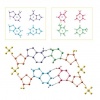
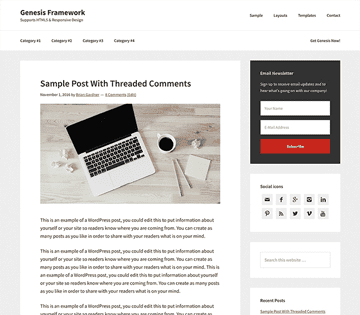
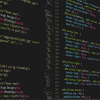









In-Depth Discussions
Comment list
There are not any comments yet