Genesis Framework中的设置:Google Analytics(分析)/搜索控制台/ AdSense
我将说明如何使用Genesis Framework在网站上设置Google Analytics(分析),Google Search Console和Google Adsense。两者都可以从外观定制屏幕安装。
如何设置Google Analytics(分析)
首先,获取Google Analytics(分析)的跟踪ID。

在Google Analytics(分析)主屏幕上,转到“管理”->“跟踪信息”->“跟踪代码”,然后将跟踪ID复制到全局站点标签上。这个领域与其他主题相似。

从wordpress仪表板中,转到“外观”->“自定义”->“主题设置”->“页眉/页脚脚本”->“页眉脚本”,然后粘贴跟踪ID,就可以完成了。
Google Search Console可以通过相同的方式进行设置
部署Google Search Console时,您需要粘贴HTML元标记以验证网站的所有权。如果您在与输入Google Analytics(分析)跟踪ID相同的“标题脚本”中输入ID,就可以了。
如果您已经将Google Search Console与Google Analytics(分析)集成在一起,则无需单独设置它。
Google Adsense的位置
与其他两个一样,Google Adsense允许您从外观定制中插入代码。

从wordpress仪表板,转到“外观”->“自定义”->“主题设置”->“ Google AdSense”。仅输入自动广告代码的“ ca-pub-xxxxxxxxxxxx”部分。
这样就完成了Genesis Framework中的Google Analytics(分析),搜索控制台和AdSense设置。与许多用户一起设置服务是尽可能简单和容易的,不是吗?
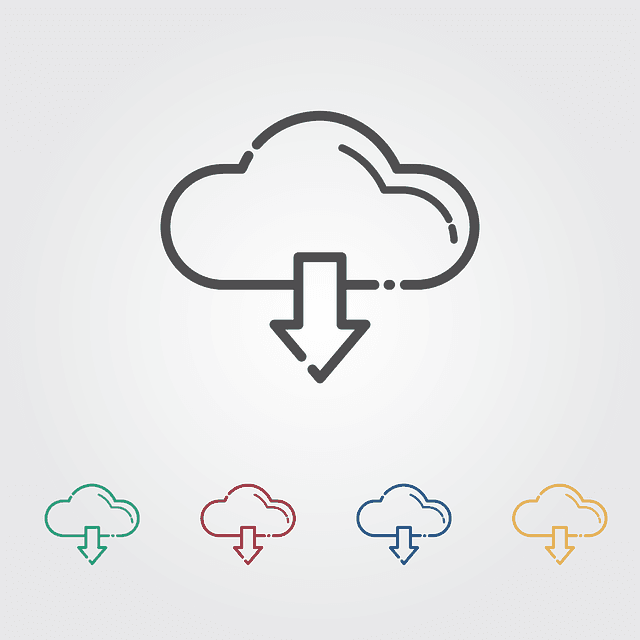





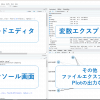





讨论
评论清单
暂无任何评论