Make your own "external SSD" with 2.5 inch built-in SSD and special case
I wanted an external SSD, but since the purpose was to multi-boot, 120 GB was fine (it doesn't have to be a large capacity). External SSDs smaller than 120 GB are quite expensive, but I don't need more than 240 GB, so I decided to buy an internal SSD and a special case and make my own.
What you prepared (what you bought)
I bought the following two items this time.
SSD (Crucial CT120BX500SSD1Z) Is 2400 yen, external HDD / SSD case (Inateck FE2011) Is 1500 yen, totaling less than 4000 yen.
| Brand | Crucial |
| Model number | CT120BX500SSD1 BX500 series |
| Form factor | 2.5 inch 7mm thick SATA3.0 |
| controller | Silicon Motion SM2258XT |
| Flash type | Micron: 3D NAND |
| Read speed | Sequential read: up to 540MB / sec |
| Write speed | Sequential write: up to 500MB / sec |
| Total write bytes | 40TBW |
| Warranty period | 3 |
| Mean Time Between Failure (MTBF) | 150 hours |
| Brand | Inateck |
| Corresponding thickness | Compatible with both 7mm and 9.5mm |
| interface | SATA 3.0 → USB 3.0 Micro B → USB 3.0 type A |
| compatibility | Mac OS 9.1 / 10.8.4 or later Windows XP or later |
| Material | Aluminum |
| Others | UASP compatible, ASM1153E chip |
Here are some things to keep in mind when purchasing an internal SSD and an external case.
I will assemble it immediately
Opening ceremony

Inateck (FE2011) 2.5 inch SSD / HDD external case
- Case body, screws
- 30 cm USB3.0 A-microB cable
- Foam seal pad
- ー ラ ス ド ラ イ イ ー ー
- Instruction Manuals
Was included.
assembly

Connect SSD to drive case SATA3.0 connector

Since it is a 9 mm thick case, if you have a 7 mm thick SSD, attach the attached sponge (foam seal pad) to support it so that it does not get loose.

Set and tighten the screws.Finished.

Settings after connecting to a PC
Even if you connect it to your computer via USB as it is, this external SSD will not be displayed in "Devices and Drives" in Explorer because it is "Unallocated". You need to format the SSD and update the firmware.
SSD format
You can also do it from the control panel settings, but free partition management software is easier.
This time I will use AOMEI Partition Assistant.After installing and booting, let's take a look at the disk configuration.

The connected external SSD (image disk 4) is in the "unallocated" state.
Right click and select "Create Partition", then select "Format Partition" and press "Adapt".You can now see it in Explorer's Devices and Drives.
Firmware update
Firmware confirmation / update software should be provided from the SSD manufacturer's product page.Let's install and check.
For Crucial BX500:
Crucial BX500 firmware update

You can easily update it like this.I uninstalled it because it is unnecessary after the update.
That is all.



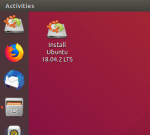


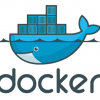




In-Depth Discussions
Comment list
There are not any comments yet