How to apply CSS for each PC / mobile [WordPress]
Assuming such a situation
- I want to reflect CSS only on either the PC / mobile screen
- I changed the design with additional CSS, but it collapsed on my smartphone
- I want to set padding and margin suitable for devices such as smartphones / tablets / PCs
- The number of CSS you want to apply is not so many
method
Just follow "@media screen", specify the screen width of the device you want to reflect with "and ()", and enter the CSS code in "{}".
- Reflect only on PC
@media screen and (min-width: 980px) {Enter CSS here}
- Reflect only on tablets
@media screen and (min-width: 481px) and (max-width: 979px) {Enter CSS here}
- Reflect only on mobile
@media screen and (max-width: 480px) {Enter CSS here}
- PC and tablet only or tablet and mobile only
/ * PC and tablet * / @media screen and (mix-width: 481px) {Enter CSS here} / * Tablet and mobile * / @media screen and (max-width: 980px) {Enter CSS here}
"max-width: 480pxThe screen width isUp to 480 px device = 480 px or lessSmartphone etc.
vice versa"min-width: 980px"Minimum 980 px = 980 px or moreThe computer has a screen width.
- PC and tablet only
The screen width is described based on the following, which applies to most devices.
| smartphone | : 480 px or less |
| Tablet | : 768 ~ 980 px |
| computer | : 980 px or more |
Reference: Screen width
If you try to tilt it sideways on your smartphone, it will be over 480 px.Even on a personal computer, if it is displayed on only one half of the screen, it may be as wide as a tablet.
On iPhone, the following image will be a reference for screen size. In CSS the screen width ispx (pixels)But on the device sidepointsPlease note that it is expressed as.

Image: Partial excerpt from the source The Ultimate Guide To iPhone Resolutions
For example, the iPhone X
point: 375 x 812
pixel: 1125 x 2436
However, the width specified by CSS is 375.
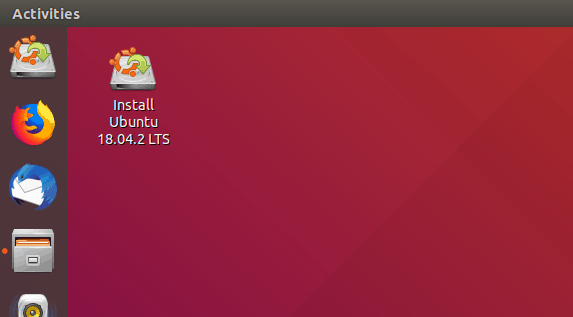


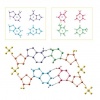
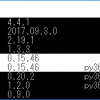






In-Depth Discussions
Comment list
There are not any comments yet