Before selling or transferring a PC, leave the OS and completely erase the data [Windows initialization]
To prevent the leakage of personal information, it is important to completely erase the data before it is in the hands of others.
If you try to completely erase the data with common free software, all the data in the HDD / SSD including the OS will be erased, and you will not be able to boot after that.
So this timeHow to "erase the data saved in the HDD / SSD other than the OS while keeping the OS as it is" so that no one else can restore it.I checked about it, so make a note of it.For thisUse the standard features of windows 10.
Assumed situation
It is assumed that you want to return to the state at the time of purchase so that you can use it as a Windows PC.
For example,
- I bought a new PC, so I will transfer the previous PC to my family and friends.
- Sell old PCs at second-hand shops and flea markets
Family and friends will not misuse the remaining data, but there are some that you do not want to see in your personal photos.
At a second-hand shop, it will be initialized before it is sold at the store, but before that, the clerk will look at your PC, and there is a possibility that it will be restored by a simple initialization.
"Empty Trash" will easily restore
I usually use a "trash can" to erase data, but I don't recommend it when handing it to someone else.
With this method, even if it disappears by "emptying", it can be easily restored with free software.
Free software that can restore deleted files from Trash
Criteria for complete erasure
There are many government and industry standards on how to erase data on the HDD.
| Standard name | Date of enactment | Overwrite count | Overwrite pattern |
|---|---|---|---|
| US NIST SP-800-88 | 2006 | 1 times | No regulation |
| US Defense Unclassified Computer Hard Drive Disposition | 2001 | 3 times | A character, its complement character, an arbitrary character |
| Canada Communications Security Establishment Canada ITSG-061 | 2006 | 3 times | 1 or 0, its complement character, pseudo-random character |
| Australia ICT Security Manual | 2008 | 1 times | No regulation (+ Degaussing or physical destruction) |
| New Zealand Communications Security Bureau | 2008 | 1 times | Confidential documents are not covered |
As a basic method, "0 and 1" are randomly combined to execute the process of overwriting the existing data.
Overwriting 2-3 times is quite safe, but even once seems to be enough.
How to completely delete non-OS data
Use "Reset this PC" that comes with Windows 10.
- Open the settings (screw mark) from the windows button at the bottom right and search for "Reset this PC to its initial state".
- "Return this PC to the initial state" ⇒ "Delete all"

- Choose whether you want to download Windows from the cloud or reinstall it locally.
- Press "Add Settings" and click "Yes" to "Do you want to clean the data?".
- Select "All Drives" ⇒ "Delete Files and Perform Drive Cleaning" (if there are multiple drives)

that's all.After a while, the OS will be rebuilt and the initial setting screen will move.
The time it takes to erase data depends on the speed of the drive, the size of the partition, and whether the drive is encrypted.
Warnings
According to microsoft, this erasing method is as follows.
The data erasure feature is intended for consumers and does not meet government or industry data erasure standards.
Mechanism of recovery function
Since the data could be erased at a relatively high speed, it may be that only one of "0" and "1" was overwritten once.
As I wrote, there was no problem with consumer use, and even free restoration software such as MiniTool and EaseUS could not play it.
PC sales destination
We recommend a purchaser specializing in used PCs.
The following are free of charge for shipping, handling and packing materials because we specialize in Web and reduce costs, and the sale price is likely to be high because the expert staff will assess it.
PC purchase arrows
If your computer is broken and cannot be started, let's make it a place where you can erase and destroy data.
Junk PC purchase dot com
If you want to delete it more carefully
Recently, SSD has become widespread as a storage device.
Basically, if you overwrite the data in the same way as HDD, you can erase the data in SSD, but there are some precautions peculiar to SSD.
SSDs with a limited number of writes are designed so that they are not written to the same location over and over again for long-term use.Therefore, in one initialization, the area that is used infrequently is preferentially used, and data may remain without being overwritten.
The countermeasure is to overwrite the entire area multiple times and use the entire area evenly.
- Perform "Reset this PC" and "Clean drive" multiple times.
- After performing "Return this PC to the initial state", overwrite the area other than the OS area multiple times with free data erasing software to initialize it.
This way you can more reliably prevent the restore.
"EaseUS" and "AOMEI" are famous as free data erasing software.
As mentioned above, it was a method to completely erase the data while leaving the Windows OS.


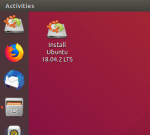

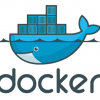







In-Depth Discussions
Comment list
I saw you
Are you sure you want to ask a question?
I want to completely erase the data on my computer, but I put it in after purchasing office.
In the initialization, the office disappears and I am in trouble
Is there a way to completely erase only the data while leaving the program?
Thank you
Is it possible to uninstall office, initialize the PC, and then reinstall office?
Since it is a problem of authentication on the office side, I think it is better to check that.
Thank you for your help.
I bought a new pc, so I was erasing it with an old one, but I got an error message on the way. There is an ok button, but no matter how many times I press it, I can't proceed.Is there any way?
What kind of error message is it?If I am myself, I will return to the desktop once, or if I can not return (if initialization has not started yet), I will force a restart, but in the worst case the computer will break, so I do not recommend it.