[GitHub: Gist] How to adjust the size displayed on the blog
What is Gist
Gist is one of the services of GitHub, and if you use it, you can manage and publish Git in units of one source code file (multiple are OK).
https://qiita.com/hkusu/items/18cbe582abb9d3172019
It is also useful when pasting source code into a blog, but the size is fixed.By default, the display frame is small, so I would like to enlarge it.
How to adjust the size
You can adjust it by entering the following in CSS.
/*gist表示サイズ変更*/
.gist iframe.render-viewer {
height: 700px !important;
width: 1000px !important;
}Adjusted to portrait.
The downside is that it applies to all Gists in the blog, so if you have a little code, you'll have extra margins.In that case, you may be able to solve it by setting additional CSS classes such as large, medium, and small.






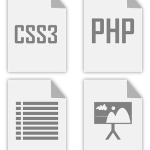





In-Depth Discussions
Comment list
There are not any comments yet