Building a Python development environment with PyCharm + pipenv [Windows 10]
The Anaconda environment was sufficient if it fits within data analysis, machine learning, and deep learning, but I also wanted to try scraping and API usage.As a result, the number of installations of packages that conda did not follow increased, so I took the plunge and graduated from Anaconda and pure Python ("".Vanilla"PythonI will rebuild the environment.Here, I will leave the procedure.
How to build PyCharm + pipenv Python environment on Windows 10
First, if Anaconda etc. is included, delete it before installing plain Python.
C compiler installation
When installing a python package such as numpy, you need the C compiler included in Anaconda.
You may need a C compiler to install Python extensions. Windows does not come with a C compiler, so install it separately if necessary.
python japan: C compiler installation
Here's how to do it.
"Vanilla"PythonInstallation of
(XNUMX) Install the python installer that matches your OS from the following.
https://www.python.org/downloads/
Click here for the installer for Python 10 (Release March 64, 3.7.7) via the Web for Windows10 2020bit →Windows x86-64 web-based installer
(XNUMX) After downloading, start it, check "install launcher for all users" and "Add Python xx to Path", and select "Install Now".
Installation of pipenv
① Open a command promptpy -m pip install pipenvEnter
* If you get the error "Could not build wheels since package wheel is not installed",py -m pip install wheelInstall wheel with.
Install PyCharm
I referred to here.
How to install PyCharm (Windows)
Settings to enable PyCharm + pipenv
Create a pipenv environment as a PyCharm project
- Open PyCharm → Create a new project.
- Project interpreter: Select "Pipenv".
- Specify the plain Python installed on the base interpreter.
In my case, "C: \ Users \ username \ AppData \ Local \ Programs \ Python \ Python37 \ python.exe" - Specify the path of pipenv installed in Pipenv executable
Mostly in a folder under Python.In my case, "C: \ Users \ username \ AppData \ Local \ Programs \ Python \ Python37 \ Script \ pipenv.exe" - Click Create
You can install the package in the created pipenv virtual environment from "Terminal" in the project (default is in the lower tab).pip installYou can do it with.
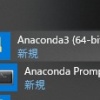




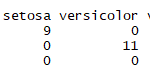





In-Depth Discussions
Comment list
There are not any comments yet