Database connection establishment error: Recovered by a professional in Coconala [WordPress]
For the past two days, WorsPress has been inaccessible due to an "Error establishing a database connection".We apologize for the inconvenience caused to those who tried to visit or browse from the search.
I decided to leave it to the professionals to restore WordPress. I would like to introduce it as a reference for those who are having trouble with WordPress.
If you are not good at it, it may take many days to recover, so if you can't fix it after trying a little, we recommend you to request it immediately.
History of WordPress trouble
Originally I was trying to change the site from the old domain to the new domain.
It all started when the redirect settings didn't work and I only jumped to the top page of the new domain.I tried to recover from backup, but I got a database connection establishment error.
What is "database connection establishment error"?
Kinsta: How to handle WordPress "database connection establishment error"
All information on the WordPress website, including post data, page data, meta information, plugin settings, login information, etc., is stored in the MySQL database. (...) When a visitor visits a website, PHP executes the code on that page to query the database information and display that information in the visitor's browser.If the above process does not work properly, you will receive a database connection establishment error message.The connection isn't working properly and you can't get the data to render the page, leaving the entire page blank.
It seems to be a standard trouble in WordPress.
As a recovery method,
・ Confirmation of database login authentication information
-Recovery from backup
And so on.
The server used Mixhost, so restoring from a backup is free.However, I couldn't even open cPanel and try to recover from JetBackup's "File Backup" and "Database Backup" ...
I tried to fix it myself and went worse and worse, and I got rid of it.
I don't know the cause of this error this time, but I think it may be due to the fact that the folders were also organized during domain migration.
When migrating a domain, it seems that the new site and the folder structure of the new site must be exactly the same.
Ask a WordPress expert to recover
Finally, I searched for a WordPress expert in Coconala (the one that is commercialized for skill flea market) and asked for WordPress repair.I asked for "Norio Takahashi"Mr., who specializes in website creation and web design, and has more than 5 years of experience in WordPress.
Click here for details that can be requested from Norio Takahashi
There are several WordPress specialists in the store, but there are also those who just consult with us for 10,000 yen or more, or for recovery of 15,000 yen or more.inside that,The estimate was free, and the restoration was as cheap as 3,000 yen.
We can trust the number of cases we have dealt with so far, which is very large.It was Saturday and Sunday, but he responded immediately, and he instantly fixed the problem that I couldn't solve even after a few days.
If the error gets worse while you're playing with WordPress like I do, I recommend that you ask an expert to repair it as soon as possible.

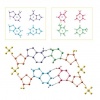

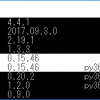
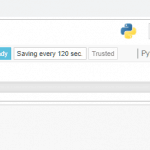
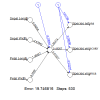





In-Depth Discussions
Pingback & Trackback List
[…] […]