Error when reinstalling Pycharm
Status
Uninstall Pycharm → When I reinstall it, the following error message appears and I cannot start it.
PermissionError: [Errno 13] Permission denied:'C: \ Program Files \ JetBrains \ PyCharm 2020.1.2 \ plugins \ python \ helpers \ pydev \ pydevconsole.html'
Internal error. Please refer to http://jb.gg/ide/critical-startup-errors java.lang.verifyerror: expecting a stack map frame exception details: location: com / intellij / openapi / util / text / stringutil.pluralize (ljava / lang / string; i) ljava / lang / string; @ 28: athrow reason: expected stackmap frame at this location.
The cause is that the third-party Pycharm Japanese localization plug-in "pleiades-win" was not deleted by uninstalling the main unit and remained in the folder.
approach
- When uninstalling Pycharm, also check "Delete cache and plugins". (If it's an official plugin, this is all you need)
- If it is a third-party plugin, it will not be deleted in the above, so delete the corresponding folder manually.
By the way, pleiades-win was in the following folder.The save destination folder may differ depending on the settings, so if you forget it, try searching by plugin name or JetBrains.
・C:\Users\ユーザー名\AppData\Local\JetBrains
・C:\Users\ユーザー名\AppData\Roaming\JetBrains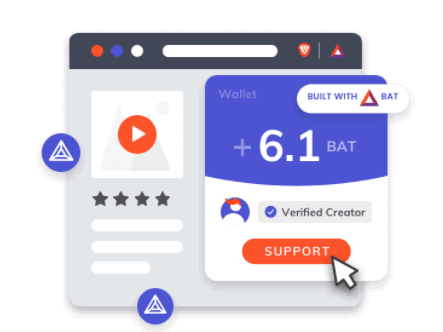

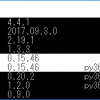


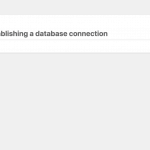





In-Depth Discussions
Pingback & Trackback List
[…] First, I picked up "Verify Error" and "Excepting a stack map frame" from the character string displayed in the dialog that conveys the error, and searched for it together with the keyword "PyCharm", which is the product name. I arrived at NoteBook's article "Error when reinstalling Pycharm". […]