Address change "301 redirect from home page" error [Google search console]
When moving the site (changing from the old domain https://〇〇〇.com to the new domain https: //△△△.com), I used the address change tool of Google search console so that I could take over the SEO evaluation so far. ..
The redirect process was working fine, but I got an error with "301 redirect from homepage" and it didn't proceed ...
It seemed that the cause was simply that the new site had not been indexed.You may be addicted to using the address change tool immediately after opening a domain, duplicating a site, redirecting, registering a new site in the search console, and so on.
Status
- Redirect processing by editing .htaccess
- Redirect checkConfirmed that it is redirected properly
- Both old and new sites are registered on the search console
- Both sites have their own domain
- Move all pages at once
How to change the address
Use Google search console address change tool:
Google search console → Settings → Address change
reference:Address change tool, finally available in the new version of Google Search Console
error contents

Error message
301 redirect from home page
Could not get the page.
https://旧サイト.com/
solution
Send the sitemap of your new site to the Google search console and use the address change tool after all pages have been properly crawled (a few days later)
↓
The address change has started successfully.
I think that many people use the plugin "Google XML Sitemaps" for sitemaps.
All you have to do is register the URL of the sitemap index file (usually https://○○.com/sitemap.xml) in the search console.
How to send a site map:Send sitemap.xml from Google Search Console
It will take more than a week for Google to fully communicate the site move.Let's proceed with plenty of time, including registration of the new site.
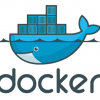
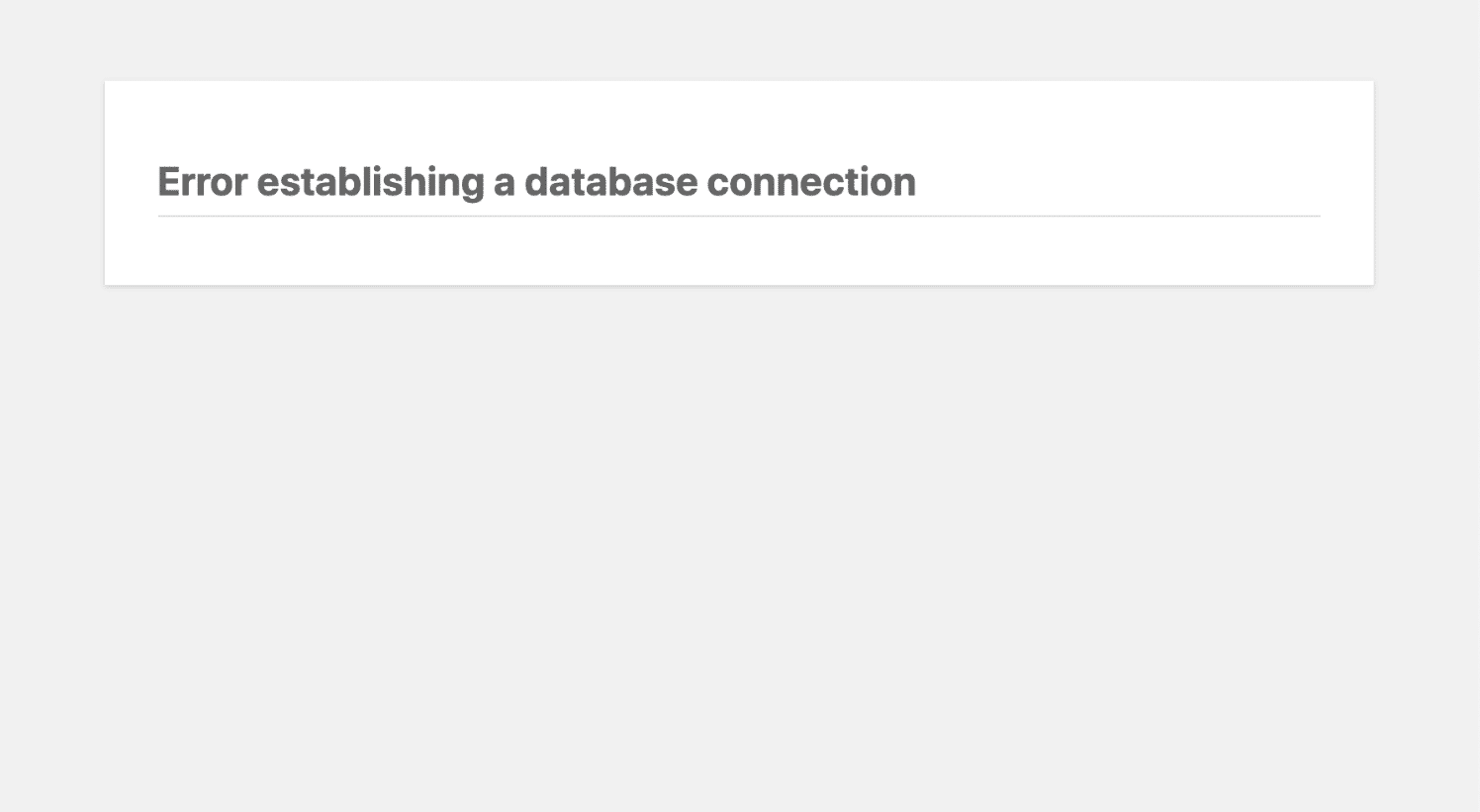



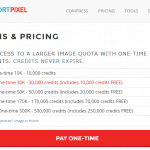






In-Depth Discussions
Pingback & Trackback List
[…] Reference: https://in silico-notebook.com/gsc-301-error/ […]