As an alternative to "backup and restore": Review of free version AOMEI Backupper
The standard Windows "Backup and Restore" has been deprecated by Microsoft since 10.
Even on the original site
We recommend using an entire disk backup solution from another vendor.
Features removed or deprecated in the Windows 10 Fall Creators Update
The disposition that is said.
There are also reports that System Restore is unsuccessful.
Moreover, it is heavy and difficult to use.
( Windows "backup and restore" is heavy, so I took measures.)
Therefore, as an alternative software for "backup and restore", the free versionAOMEI BackupperI will try a scheduled backup using.
AOMEI BackupperRecommended points
As a famous free backup software
・ EaseUS Todo Backup (EaseUS Software)
・ AOMEI Backupper (AOMEI Technology)
There is.Both are by companies that have strengths in HDD / SSD management such as "file backup", "data erasure", and "partition management".
About the developer company AOMEI Technology, from the following HP
We started research in this field in 2009 and have achieved good results.
https://www.backup-utility.com/jp/
We provide high quality software services to countries such as USA, UK, Italy, France, Germany, Singapore, Israel, Australia, New Zealand, Brazil and India.Members of our professional team strive daily to provide excellent file system, backup, restore, partition management and other software to customers such as enterprises, universities, governments, financial institutions, IT agents, individual users and commercial users. I am.
Founded in 2009, it is new but used all over the world, and is also used by IT companies and governments.
In terms of features that can be used for freeComparison of AOMEI Backupper Standard and EaseUs Todo Backup FreeAs you can see, AOMEI seems to be more abundant.
Also, when I looked up various reviews, I think that there were many reviews that "system restore" and "boot disk creation" could be performed more stably than other free software.It doesn't make sense to make a backup if it doesn't work.It's nice to have a track record of being able to "restore" with confidence.
What you can do with the free version
Basically, the free version also covers what you can do with "backup and restore".

- System, disk, partition backup
- File / folder backup / sync
- 復 元
- Automatic backup (full / incremental)
- Backup file compression
Incremental is a backup method that saves only the changes from the previous backup file, which saves space.
Incremental backups are a workaround, as they often become "full" and cannot be backed up.
However, if the file in the middle is deleted, you will not be able to restore the backup after that point, so be careful.

- Disk / partition clone
When migrating from HDD to SSD, I use a system clone, but it seems that the free version can not do it.However, it can be done indirectly by setting the restore destination of the system backup to SSD.

- Creating Windows PE & Linux bootable media
(You can create a startup disk.)
Try a scheduled backup
Select "Backup"-> "System Backup"
The compression rate of the backup file can also be selected from none, normal, and high.

Schedule settings and incremental backup settings are also possible.


Result
Work: System backup
Backup target: C drive (110GB in total)
Time taken: about 10 minutes
Capacity after backup: 70GB (during compression level)
During the backup, it felt like the computer was running at full capacity, but the time to finish it was considerably faster.Data recoveryCan be done without problems.
The only downside is that the free version doesn't automatically delete old backup files.
If you do this many times, you will run out of free disk space and you will not be able to back up, so you will need to delete it regularly.
If you only need to back up your system about once a month, you can save space by incrementally and compressing it, so you can manually delete it about once a year, or you can buy it when it's about 1 yen because you often sell it. Or it will be.
In addition, scheduled backup by difference is a paid function.Diff backup records changes from the first saved file each time.Increment saves space, so I don't think there is any problem unless you are particular about it.

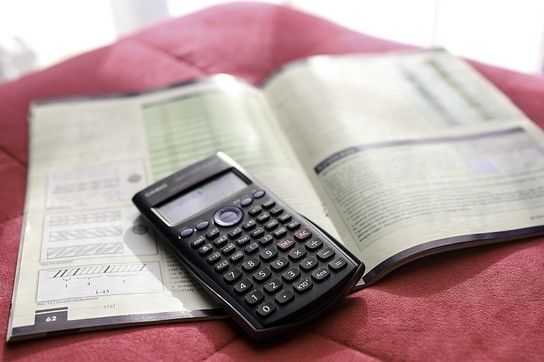









In-Depth Discussions
Comment list
There are not any comments yet