Summary and example of settings and registration work after creating a blog with wordpress
A lot of setting and registration work is required before opening a blog with WordPress and starting operation.I will summarize the flow that I actually did up to about two weeks after opening the blog as a memorandum.I will briefly explain the main points including typical options and precautions, so for those who start blogging from now on, "What kind of flow is it until you start writing a blog?" "What kind of sites and services should be registered?" Should I choose it? ”I hope it will be helpful.
Creating a blog
1. Acquisition of original domain: Xdomain
If you register your name dot com as it is, there is a hook that other companies will have to pay about 1000 yen a year for a free service (information disclosure agency).Many sites recommend it because of its good affiliate rewards. It is recommended to choose Xdomain or Muumuu domain.
XNUMX. Register with server: Mixhost
X server is a standard, but better cost performanceI chose Mixhost. Mixhost doesn't have phone support like the X server, but it responds quickly by email 365 days a year.
3. Associate your own domain with the server
WordPress initial settings after creation
1. Theme selection: Luxeritas
There are three recommended free domestic themes: Cocoon, Godios., And Luxeritas.Recommended for beginners who can intuitively layout and do not understand CSS and HTML.There are many users and troubleshooting is also substantial, so if you do not understand, you can usually solve it.
2. Change site layout
Set the site name, self-introduction column, background image and TOP image.If you get hooked on the layout of the site, you will run out of time and you will not be able to proceed.You can change it each time you are interested while referring to various sites.
3. Installation of plugins: 5 minimum requirements at the beginning of opening
最初I don't know what I need, so I can increase it later.
- Broken Link Checker: Notifies me of broken blog links
- Akismet Anti-Spam: Automatically delete comment spam etc.Member registration required.
- Contact Form 7 :
You can easily set up an inquiry form (maybe it is important for affiliate registration screening such as Google Adsense?) - Google XML Sitemaps :
Google crawlers will create and send you a sitemap for easy patrol (it will be reflected in search hits).The more views you have, the more motivated you are to write.
Convenient service, registration on the site
Affiliate Partner
- A8: No examination
- If Affiliate: No Examination
- afb: With examination (easy)
- There is google adsense examination (difficult)
Article creation related
Image compression site: https://compressor.io/compress
SEO, access analysis
- Google analytics
- Google search console
After 2 weeks ~
Disclaimer, privacy policy, expansion of inquiry page
PageSpeed Insights – Google Developers: Check display speed
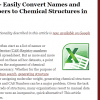









In-Depth Discussions
Comment list
There are not any comments yet