Monetize your blog by registering as a creator in the Brave browser [WordPress]
The Brave browser is a next-generation browser that has an ad blocking function as standard, and has the feature that another ad is inserted in place of the blocked ad and the revenue is distributed to the website creator and the viewer.
Website creators can earn money by registering as a creator in the Brave browser Reward. Brave is developing a browser that confronts Google Ads, and I thought it would be interesting to use it in combination with Google Adsense, so I registered this time.
What is Brave Browser?
The Brave Browser is a "privacy-focused, fast and secure next-generation browser" developed by Brave Software.
Brave blocks ads and trackers (programs that try to identify you) that collect information, and allows you to browse safely.By eliminating unnecessary advertisements, we are selling that pages can be loaded faster and battery consumption can be reduced for mobile devices.
It can be said that it is a new type of browser that supports the browsing history of users (viewers) and the collection of personal information, which have become a problem in recent years.
Brave Browser Reward Mechanism
A feature of the Brave browser is the ability to distribute the rewards for viewing advertisements between users (viewers) and websites (creators).
Brave browsers may display their own privacy-focused ads in place of blocked ads.If the user turns on "Brave Rewards", just browse and earn points.
Users can support their favorite web creators by using this point as a "throwing money".It seems that you will be able to use points to obtain premium content and gift cards in the future.
Even if you don't get a "money", you can still serve Brave ads on your page and share your rewards with the viewers who see your ads.
How to Monetize Your Blog with Brave Reward
➀ Creator registration to Brave
Brave browser officialRegister from "Creator Registration" at the bottom of the page.
Click Add Channel → Website and enter the URL in Website Domain.
(If you check "Allow Brave ads to be served on the page", Brave ads will be displayed on the site)

② WordPress settings
- Install the Wordpress plugin for Brave
- Paste the verification code in WordPress "Settings" → "Brave Payments Verification"
- Press "Authenticate" to complete the blog registration.

Other settings
The reward is the virtual currency "Basic Attention Token (BAT)".In addition to various virtual currency wallets, if you register with Paypal, you will be able to receive money in your account.




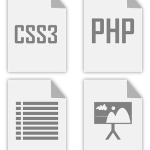






In-Depth Discussions
Comment list
There are not any comments yet